Online Chess Clock
Help
About Online Chess Clock
Online Chess Clock is a rich javascript application which allows you to keep track of player time while playing chess (you'll need a real-life offline board-game).
Use keyboard shortcuts to setup the clock and control the game timer for faster interaction.
General keyboard shortcuts
| F1 or H | Toggle help (this box) |
|---|
Game setup keyboard shortcuts
| NUMPAD 1 | Decrease player 1 timer by one minute |
|---|---|
| NUMPAD 2 | Decrease player 2 timer by one minute |
| NUMPAD 3 or - | Decrease both timers by one minute |
| NUMPAD 4 | Increase player 1 timer by one minute |
| NUMPAD 5 | Increase player 2 timer by one minute |
| NUMPAD 6 or + | Increase both timers by one minute |
| ENTER or SPACE | Start the game clock |
Clock keyboard shortcuts
| P or PAUSE | Pause the game clock |
|---|---|
| ESC twice | End current game, returning to setup |
| ANY other key | End of move and switch player |
: 20:00 

 : 20:00
: 20:00 






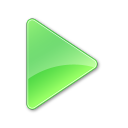



Player 1: 
Player 2:

Player 2:




